What's that ?
The Soledine is a software that permits to visualize harmonic sounds. The obtained patterns are Harmonic Sound Mandalas. You find more infos on the page "Harmonic Sound Mandalas"
How to use the software ?
The software is freely accessible at : https://www.instants-presents.lu/soledine/
(attention: works on PC and MAC, but not on tablets and phones !)
To start, I recommend to watch the video tutorial of the software.
Explanations of the parameters and buttons :
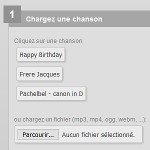 Window : Load a song
Window : Load a song
Click on a song
or
load your own file (.mp3, .mp4, .ogg, .webm). I advise you to choose rather slow melodies.
or
record a sound from the microphone of your computer. After having clicked on on "start micro recording", it is possible that a window opens, asking you authorization ti use the microphone. Click on "ok". When you want to stop the recording, click on "stop recording". After that you have the possibility to save the recording by clicking on "save recording". If you want to revisualize the recording, load the saved recording under "load your own file".
You will hear the music and see the evolution of the Mandala in the main window.
 Main window
Main window
This is the main visualization window : you see the Sound Resonance Mandala in it. More informations on how these Sound Resonance Mandala are created : here.
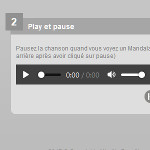 Window: Play and pause
Window: Play and pause
When you see a Mandala you like, click on pause.
You can then go bakc several steps with the buttons below.
 Window : Adjust the parameters
Window : Adjust the parameters
You can modify the Mandala : the stroke width, stroke color, background-color, ...
Filter : Feather This is a filter that is applied to the original Mandala. Click on this button and the Mandala will get colorized and a little blurry. The cursor next the button permits to adjust the intensity of the blur. This filter is activated by default (dark button color)
If you click again on the same button, the filter deactivates.
Filter : Cymatics This is a filter that is applied to the original Mandala. Click on this button, and the Mandala will resemble the resonant patterns that you can observe when a plate with water is placed on a speaker. The study of this phenomenons is called cymatics. Surprising, not ?
The cursor next the button permits to adjust the intensity of the filter.
If you click again on the same button, the filter deactivates.
Amplitude decrease stop (in extended mode only and if you play on the virtual keyboard): Permits to stop the decrease of the amplitudes (to "freeze" the pattern of already played notes).
This is allso interesting if you want to create a static Mandala : Click on the button "Amplitude decrease stop", then play 2, 3 or 4 notes (you can click on the little "off" button above each key to cancel a note), then adjust the "parameters" until obtaining a Mandala you like.
To restart the amplitude decrease, reclick on the same button.
Velocity of amplitude decrease (in extended mode only and if you play on the virtual keyboard): Permits to modify the velocity of the amplitude decrease.
It is recommanded that you increase this number if you play fast and to decrease it if you play slowly.
If you do not see any Mandalas forming, but only "circles", decrease this number to permit the successive amplitudes to interact.
If the software slows down (if there is a delay between the moment you play a note and the moment you hear the sound), increase this number.
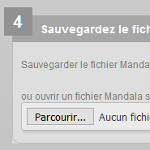 Window : Save file
Window : Save file
You can save your Mandala file here to order your Mandala wooden panel or to rework your Mandala later. The saved file has a .txt extension and can be used only to be joined to your Mandala order or to be opened in the Soledine software (under "open a previously saved Mandala file"). Do not modifiy this file : it may become unusable.
 Window : Your Mandala
Window : Your Mandala
You can download a .jpg image (500px x 500px) of your Mandala by clicking on "download image".
If you want a bigger file, contact me.
You can order your Mandala on wooden plate or on scarf, by clicking on "your personalized picture" or "your personalized scarf". Infos : infos (prices and how to order)
 Buttons
Buttons
You can change the language of the software by clicking on the corresponding flag.
Infos Links to this page where you find the infos on the software.
Contact By clicking on this button you get to a page with infos on how to contact me, if you have questions or want to order a personalized product.
Switch to extended mode Gives access to more parameters on to the virtua keyboard.
Reset Restarts the software. All the parameters wil be reset to default. This can be usefull if the software slows down or has a strange behaviour (yes, yes, this can happen ;-)
 The virtual keyboard (only visible in extended mode):
The virtual keyboard (only visible in extended mode):
Click on any of the keys of the virtual keyboard. Above each key displays a number that indicates the current value of the amplitude of the corresponding note. Above that is a button labelled "off" that permits to put to 0 the amplitude of the corresponding note (this is especially useful if the button "stop amplitude decrease" is activated)
It does not work. What to do ?
If the software does not work, or does not work properly, you can :
- click on the "reset" button and retry
- try with another navigator (Opera, Mozilla Firfox, Internet Explorer, ...)
- if it does stilll not work, you can contact me ( This email address is being protected from spambots. You need JavaScript enabled to view it. ) and give me a maximum of informations: do you use a PC or MAC, smartphone, ..., what is your Windows version if applicable, which browser, ... and what exactly does not work, do you receive an error message, ...
 Can I have the Mandala to hang it on a wall ?
Can I have the Mandala to hang it on a wall ?
Yes, I can get your Mandala printed on a Wooden Plate, so ou can hang it on a wall. Infos and prices.
For this, you must have saved your Mandala file (step 4 of the software) and join it to your order.
The Mandala will be shipped by postal service within 7 to 10 working days.
 Can I have a video of my own song ?
Can I have a video of my own song ?
Yes, if you send me the file of the song (for example .mp3 file), I can create for you the corresponding video.
For coypright reasons this works only for songs that are free of rights, or if you are the author of the song or if you have the authorization of the author.
Contact me for a quote.
Copyright - What can I do with the Mandalas ?
You can make it a personal use (print it and hang it at your home, ...) but you can not resell it (neither the image itself, neither a derived product). You can share it on social media at the condition to add the mention "copyright www.instants-presents.lu" with a link to www.instants-presents.lu
You can contact me at This email address is being protected from spambots. You need JavaScript enabled to view it. and I will answer you as soon as possible (normally in between 48 hours), but please be aware that I am not a machine and that I am not permanently in front of my computer ... Thank you for your understanding.